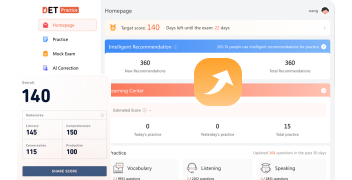Quick Guide: Master DET's New Secondary Camera Requirements in Under 5 Minutes
On October 28, 2024, DET officially launched the secondary camera mode for the Duolingo English Test (DET). This initiative provides the human review team with a more comprehensive perspective, ensuring fairness and compliance in the exam process. This blog post provides the latest information regarding the secondary camera mode.
Candidates can also watch the official DET video below for more insights:
Why Introduce Secondary Camera Mode On Duolingo English Test?
The Duolingo English Test is committed to maintaining the security and integrity of the exam. The second camera serves as an additional monitoring tool, helping proctors make more thorough and accurate assessments. This not only prevents intentional violations but also verifies that candidates adhere to all exam rules while obtaining their certification.
What is the DET Secondary Camera Mode?
The secondary camera mode requires candidates to use both a computer with a front-facing camera and a smartphone with a camera. The smartphone acts as a second camera, capturing live video of the candidate’s computer screen and keyboard, thereby providing a comprehensive record of the exam environment in real-time.

Requirements for DET Secondary Camera Mode
l Smartphone: A fully charged smartphone with a high-definition camera. Candidates without a smartphone can borrow one. Tablets are also acceptable, but a second laptop is not allowed. It is recommended to use a device with better performance, as continuous recording can consume a lot of resources. If the phone has low specifications, it may lead to a mid-session exit.
l Phone Stand: An object that can securely support the smartphone, such as a phone stand or a mug, ensuring stability during the exam.
l Phone Charger: A charger for the smartphone is recommended to keep it powered during the test.
How to Set Up Dual-camera Mode
1. Open the DET desktop application and follow the step-by-step instructions.

2. Use the phone camera to scan the QR code displayed on the computer screen. Avoid using other apps for scanning.

3. Turn on Do Not Disturb and make sure none of your contacts are set to bypass Do Not Disturb. Receiving notifications during the test could lead to your session being invalidated.

4. Allow the DET desktop application access to the phone camera.
5. Position the phone on a stand to the left or right of the computer, keeping it horizontal for better stability.
6. Adjust the distance of the phone to ensure both the computer screen and keyboard are clearly visible.

7. The video recording will automatically stop after the exam ends; no manual shutdown is required.
Common Questions About Secondary Camera Mode
v How can candidates verify the correct positioning of their phones?
During the setup process, the phone's video feed will be visible on the computer screen in real time. Candidates can make adjustments until both the screen and keyboard are clearly in view.
v Is any extra equipment needed aside from the phone?
No, candidates can use a stable item, such as a mug, to hold the phone in place during the exam. As long as the item is sufficiently heavy, it will work well. Alternatively, a purchased phone stand can also be utilized.
v What occurs if the second camera's video feed is interrupted during the test?
The phone camera must continuously capture the computer screen and keyboard for the entire duration of the exam. If the video feed is interrupted, blocked, or disturbed, the exam will be deemed invalid. Adhering to the setup instructions will ensure the phone doesn’t enter sleep mode during the test.
v What should candidates do if the phone slips during the exam?
If the phone slips and causes a disruption in recording, candidates should exit and immediately restart the exam.
v Can the second camera be substituted for the computer's camera?
No, the secondary camera mode requires the simultaneous use of both the computer camera and the second camera.
v Are results from tests taken before the Secondary Camera mode's introduction still valid?
Yes, all certified results obtained prior to the implementation of the secondary camera mode remain fully valid.
Impact on the Future of Duolingo English Test
Reduced Risk of Non-Certification:
According to official sources, the "Secondary Camera" monitoring system enhances oversight of exam security. For candidates, this new policy serves as a robust self-verification mechanism, significantly minimizing the risk of non-certification and account suspension due to "exam environment" factors.
Exam Security:
The recent reforms in the Duolingo English Test represent a significant advancement in the exam's "security" and "fairness." This initiative not only combats various forms of cheating but also strengthens the exam's international credibility. In the future, we can expect more institutions to recognize the Duolingo English Test.
Use the DETPractice website to get results in a short amount of time.
Further Reading:
Duolingo English Test 2025 Price Adjustment: Latest Changes and Reasons
(A detailed article on the latest pricing for the Duolingo English Test in 2025.)