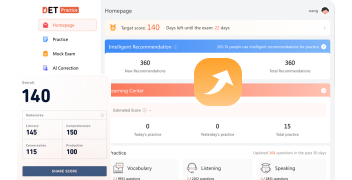Duolingo English Test Tips 3
Welcome to DET Practice. In this article, we’ll dive deep into 14 different types of questions you’ll encounter on the Duolingo English Test.
Question Type 1: Interactive Listening
Interactive listening includes two parts, which are 'Listen and Respond' and 'Summarize the Conversation'.
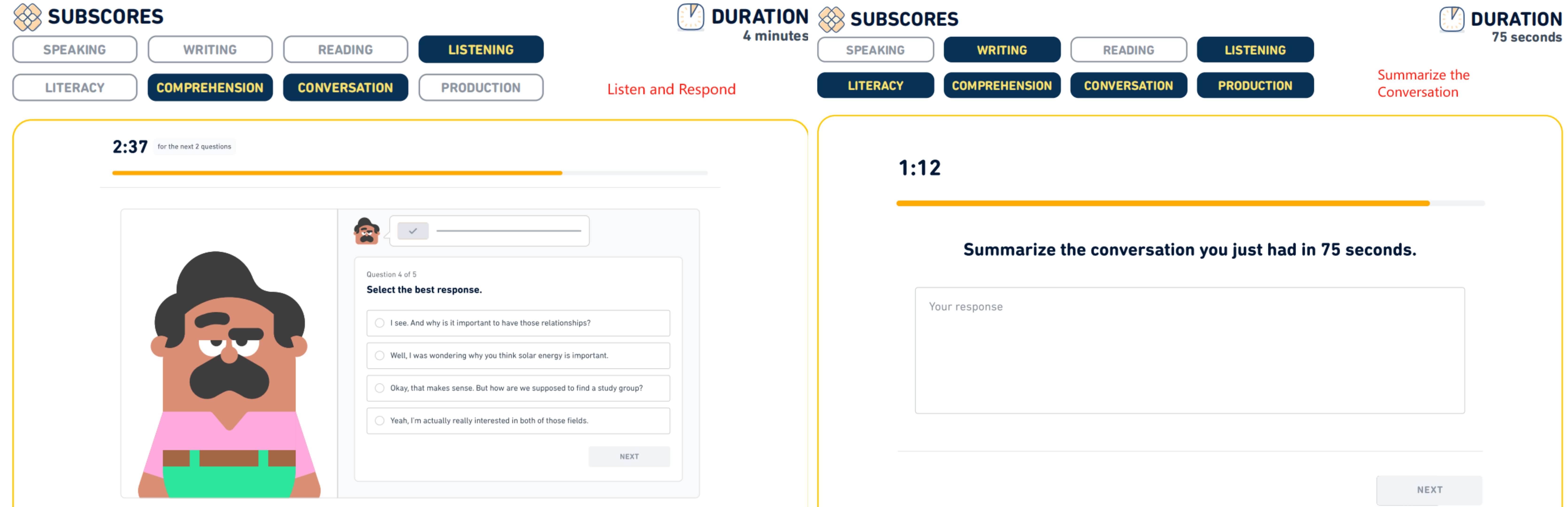
Key Points:
1. DET allocates 4 minutes for answering questions and 75 seconds for summarizing.
2. Each test comprises 2 sets with 5-6 questions each; audio segments are limited to one playthrough.
3. The questions adapt based on your answers to assess your proficiency accurately.
4. Your tasks include selecting the right answers from the listening dialogue and crafting a summary from the content heard.
5. The objective is to gauge your listening comprehension and summarization skills.
Top Tips:
1. Pay close attention to each audio clip, noting that replays are not permitted.
2. Review provided background information prior to listening; this will aid in comprehension.
3. Use any remaining time after the listening portion to revisit the transcript for additional details to bolster your summary.
4. In your summary, utilize past tense where relevant and the first-person perspective judiciously.
Question Type 2: Read & Select
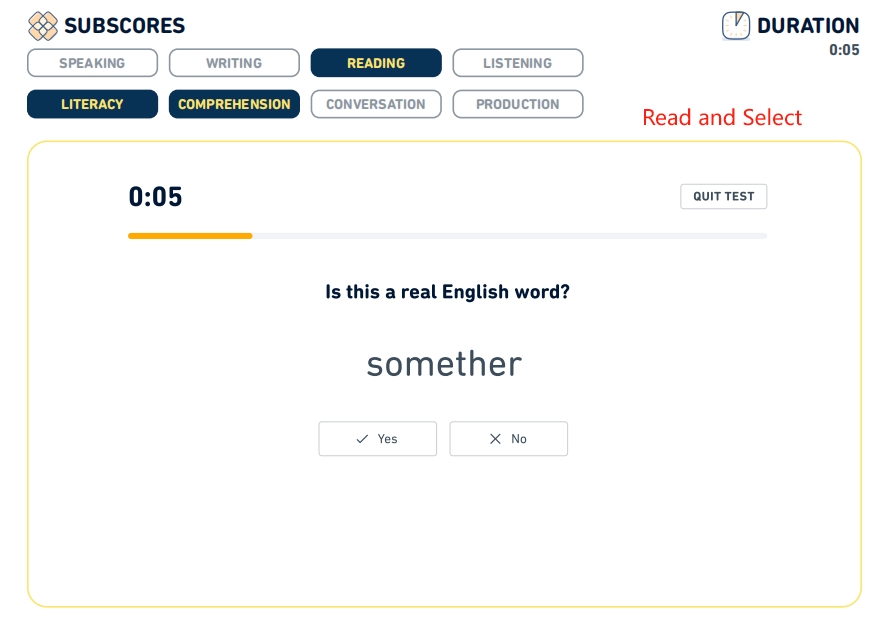
Key Points:
1. After the update in April 2024, the frequency of this question type in each exam is 15-18.
2. Each choice has only five seconds.
3. There are only two options, yes or no.
Top Tips:
1. Incorrect words may be jumbled or fictitious; ensure clarity before making a selection.
2. Words recognized in authoritative dictionaries such as Oxford, Cambridge, and Collins are deemed correct.
Question Type 3: Listen and Type
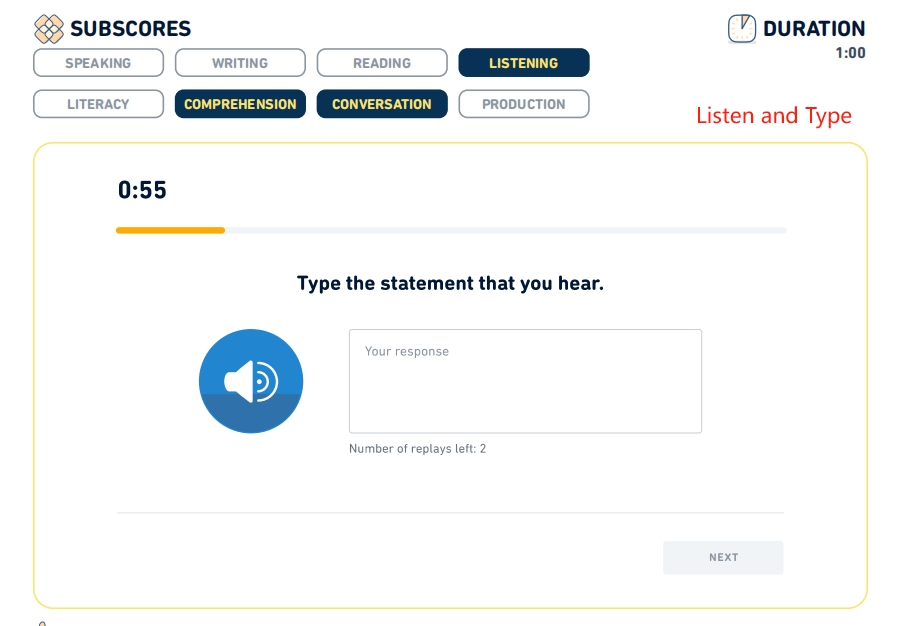
Key Points:
1. The test has a strict 60-second time limit per question, after which it will automatically proceed to the following question.
2. Participants will face 6 to 9 questions, with the option to listen to each question a maximum of three times.
3. The difficulty level of the questions will adjust adaptively.
4. The test is designed to assess candidates’ mastery of vocabulary, spelling, grammar, and listening comprehension.
Top Tips:
1. Focus on correct grammar, spelling, and punctuation, and be mindful of tenses and contractions in the dictation.
2. Make strategic use of the opportunity to replay the audio twice.
3. Work on increasing your typing speed to enhance performance.
Question Type 4: Read & Complete
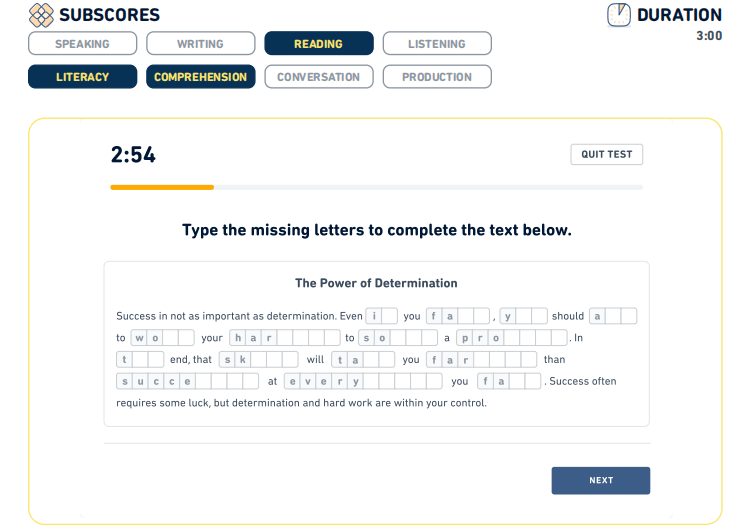
Key Points:
1. The test is timed at 3 minutes per question, with an automatic transition to the next question when the time expires.
2. The exam will likely feature this type of question 3-6 times.
3. Questions increase or decrease in difficulty based on your performance.
4. Tasks involve filling in missing letters to complete words within text blanks.
Top Tips:
1. Initially, read through the entire text to understand the context before starting on the blanks.
2. Avoid lingering too long on any single blank to manage your time efficiently.
3. Be vigilant about fixed phrases and collocations that may be part of the test.
4. Take note of verb tenses, singular and plural forms, and correct parts of speech as you fill in the blanks.
5. Reserve time at the end to review your answers for spelling accuracy, contextual coherence, and the presence of any guiding words or phrases.
6. During your preparation, build up a bank of common collocations and prepositions, and familiarize yourself with words that begin with specific letter combinations (e.g., st—step, stop, star, store) to enhance quick recall.
Question Type 5: Interactive Reading
As previously discussed, Interactive Reading questions consist of sets, with each set comprising 6 questions. Let’s delve into the details of each question within these Interactive Reading sets.
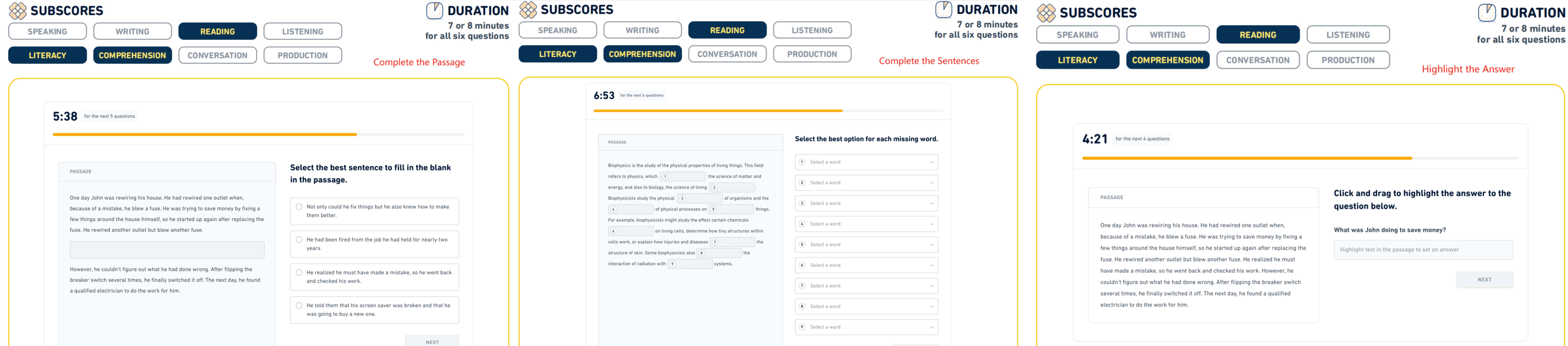
Complete the Sentences
Complete the Sentences requires you to ‘select the most appropriate word to fill in the blanks.’ There will be several blanks in the passage, and you choose one word for each blank to complete the sentences.
Top Tips:
1. First, read through the entire sentence, then select the most suitable word based on the context.
2. If time permits, after filling in all the words, you can read through the entire article again to check if the answers are correct.
3. There is no specific order to answer; you do not have to proceed sequentially.
4. You should only click “NEXT” after you have filled in all the blanks.
5. You can use the mouse, touchpad, or Tab key to move the cursor.
Complete the Passage
Complete the Passage requires you to ‘select the most appropriate sentence to fill in the blank.’ There will be a blank in the middle of the two parts of the passage, and you need to choose one sentence to fill it in, thus completing the passage.
Top Tips:
1. Even though some of the material may have already been read when answering Complete the Sentences, it is still necessary to read through the entire text, especially the new sections.
2. If you are unsure which answer is correct, you can refer to the sentences before and after the blank for more context.
3. When you hover the mouse over an option, that option will be displayed in the blank space of the passage, making it convenient for you to refer to the context when answering the question.
Highlight the Answer
Highlight the Answer requires you to ‘click and drag the mouse in the text to highlight the answer corresponding to the question below’. A question will appear on the screen, and you need to find the corresponding answer in the passage and drag the mouse to highlight it.
Top Tips:
1. Mark the corresponding statements accurately and fully to avoid highlighting too much or incomplete content.
2. The highlighted part will be displayed in the preview box below the question, which makes it convenient for you to check your answers before submitting.
3. If you need to make a change, simply click and drag the mouse to highlight a new answer. Before clicking ‘Next’ to submit, please check that the content displayed in the preview box is correct.
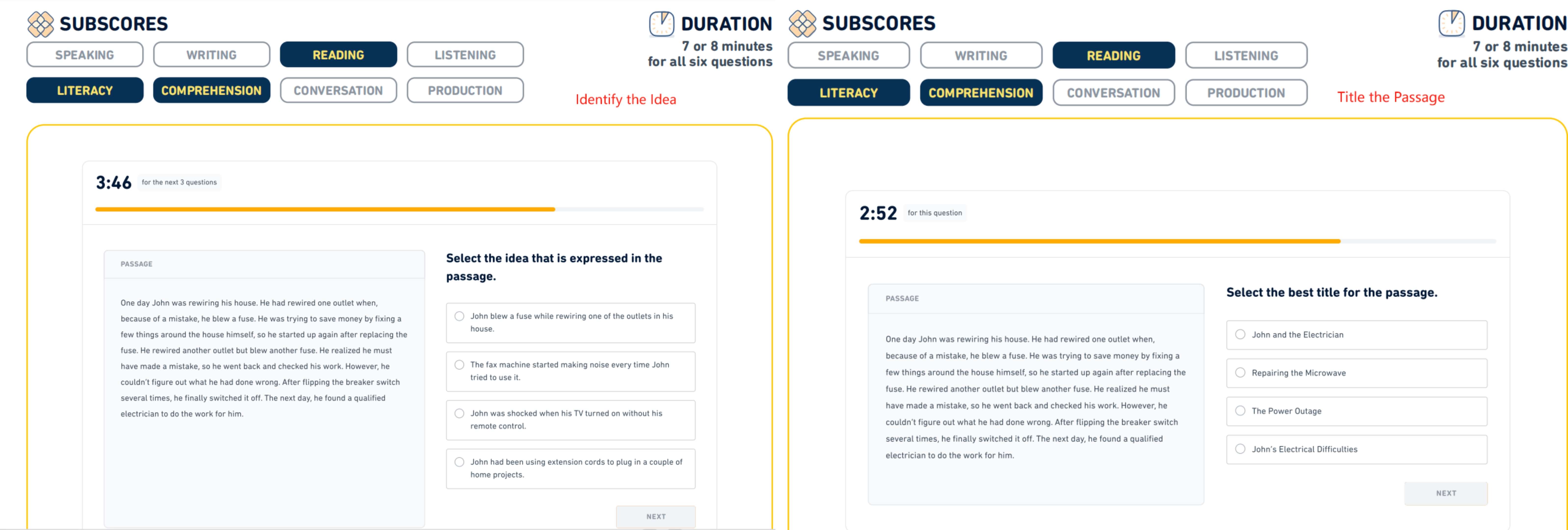
Identify the Idea
Identify the Idea requires you to ‘choose the main idea expressed by the passage’. You need to find the one option from the choices that best represents the main idea of the paragraph, based on your understanding of the passage.
Top Tips:
1. Consider all options. Some options may be related to the paragraph content, but you need to select the one that best represents the paragraph’s main idea.
2. After selecting an answer, the answer box and the bullet point will turn blue.
Title the Passage
Title the Passage requires you to ‘select the most suitable title for the passage’. You need to choose the most suitable one from the given titles.
Top Tips:
1. Consider all options. Some options may be related to the paragraph content, but you need to select the title that best represents the entire paragraph.
2. After selecting an answer, the answer box and the bullet point will turn orange.
Question Type 6: Fill in the Blanks
Fill in the Blanks requires you to 'Complete the sentence with the appropriate word.' In this task, you'll read a sentence that has one incomplete word and then fill in the blanks to finish it. Instructions for this question will be displayed when the timer starts.
<img src="https://cdn.detpractice.com/20240911/8e72bc76f6d1b4c1370a3903fb62b716.png" alt="A screenshot of the det question type: "Fill in the Blanks"" width="902" height="617" />
Question Type 7: Read Aloud
Read Aloud requires you to ‘read the following sentences out loud and record them’. In this type of question, you will read a passage of text and then read it out loud into the microphone. The instructions for the question will appear on the screen as the timer starts, and you will have 20 seconds to complete this task.
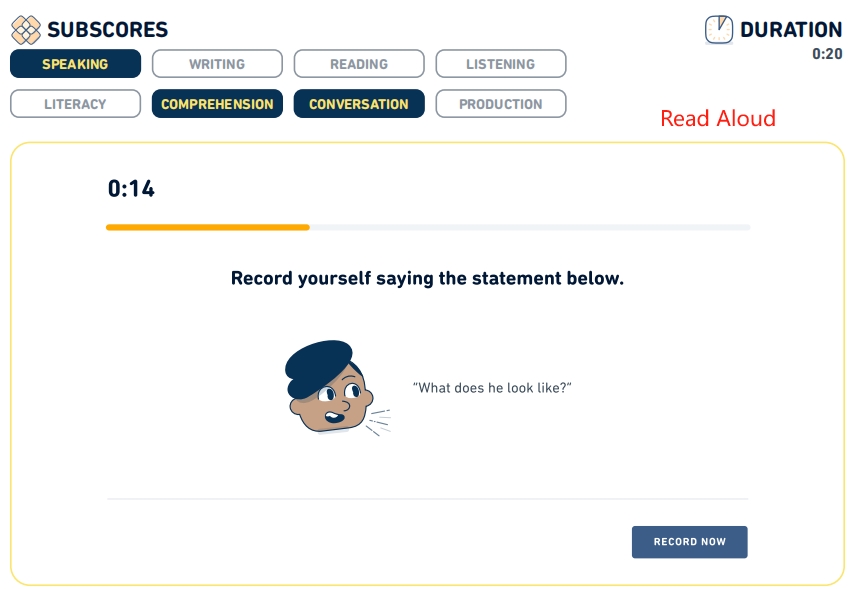
Key Points:
1. Test-takers must prepare and read the sentence within 20 seconds.
2. Number of questions: 3-6 questions.
3. Difficulty of questions: Adaptive.
4. Examination targets: To assess pronunciation, fluency, vocabulary, and responsiveness.
Top Tips:
1. Quickly scan the question, making sure not to misread any words.
2. Break up the sentences based on sentence structure.
3. Master pronunciation techniques, pay attention to tone and intonation, and even if there are pauses, continue immediately.
Question Type 8: Write About the Photo
**
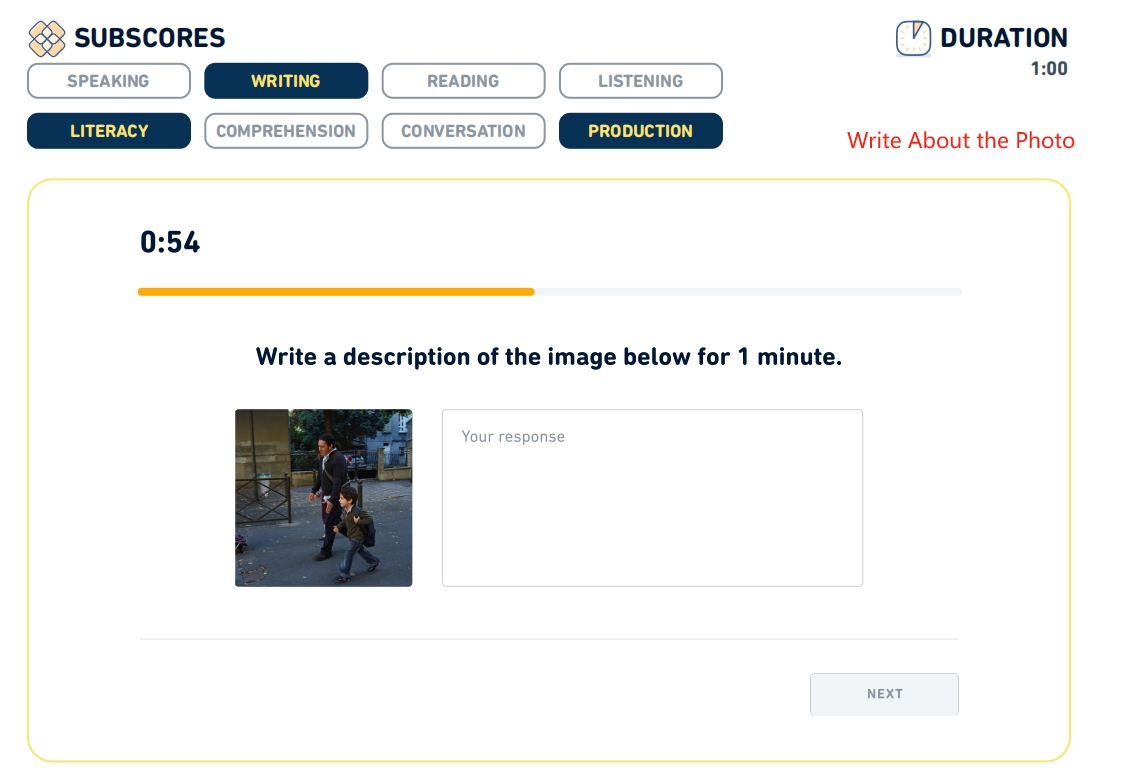
**
Write About the Photo requires you to ‘describe the picture below within 1 minute’. In this type of question, you need to write a description based on the image displayed on the screen.
Key Points:
Test-takers must describe the picture in at least one sentence within 60 seconds.
Number of questions: 3 questions.
Difficulty of questions: Adaptive.
Examination targets: To assess writing, spelling, vocabulary, and grammar.
Top Tips:
It is recommended to write at least 2-3 sentences.
Be as specific as possible with details; make use of adjectives, adverbs, and conjunctions; include advanced vocabulary and length.
Directly describe what you see without over-imagining.
Try to touch on the keywords, ensure there are no grammatical errors, and make sure the answer is logical.
Question Type 9: Interactive Writing
**
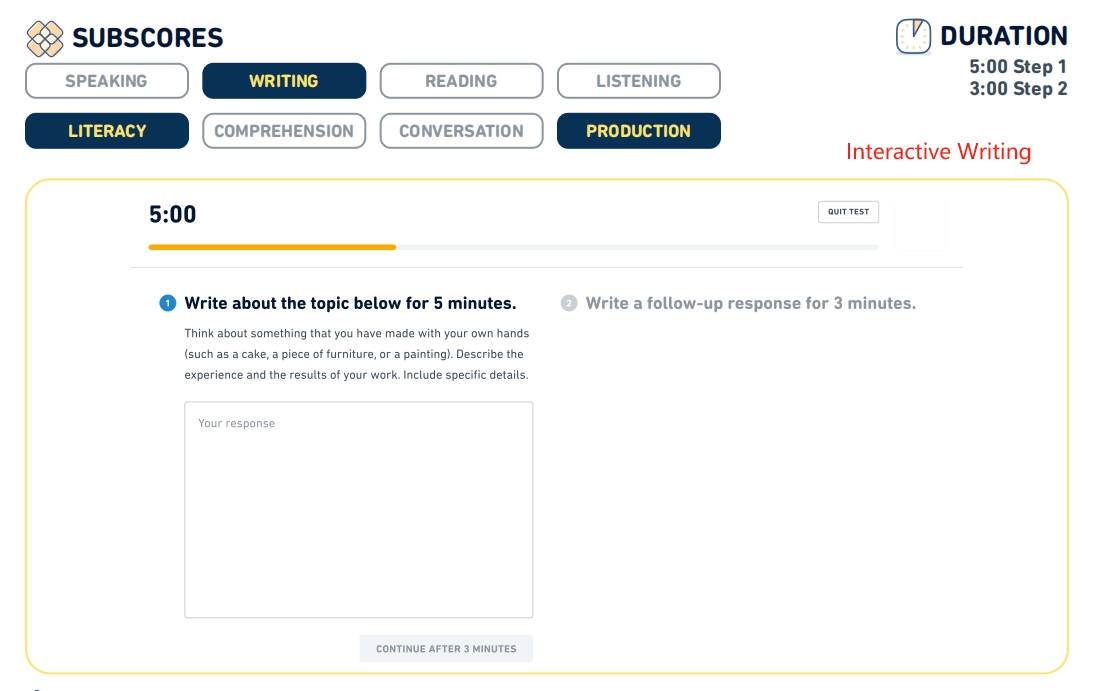
**
Interactive Writing requires you to “write about the topic below for 5 minutes,” followed by “writing a follow-up response for 3 minutes.” In step 1, you will receive a written prompt and then provide your written response. For step 2, a follow-up prompt will be given based on your initial response, and you will write a response to this second prompt. The instructions for step 2 will be displayed once the second timer starts.
Key Points:
1. You have 8 minutes to answer the question.
2. The question is adaptive, which means it changes according to your performance.
3. The question tests your sentence patterns, fluency, grammar, vocabulary, and structure.
Top Tips:
1. Practice touch typing and check your grammar, vocabulary, and spelling.
2. Find a method or framework that works for you.
3. Use advanced sentence structures and vocabulary from the CEFR level C1.
Question Type 10: Listen, Then Speak
**
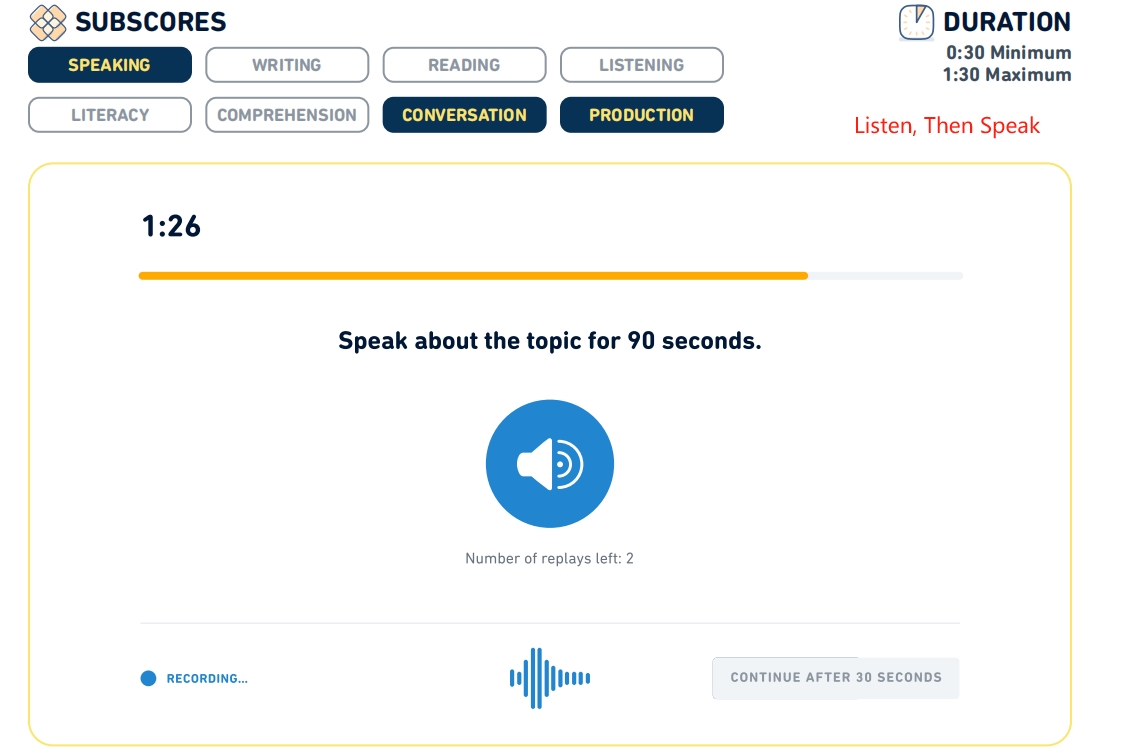
**
Listen, Then Speak requires you to: ‘Please talk about the following topic for 90 seconds.’ In this type of question, please give a spoken answer based on the prompt. Note that recording will start only after the prompt has been displayed for 20 seconds. During this time, you can replay the question if needed.
Key Points:
1. You have 20 seconds to prepare for each question, and you can listen to it three times.
2. You have 30 to 90 seconds to answer each question.
3. There are two questions per exam.
4. The questions are adaptive, which means they change according to your performance.
5. The questions test your listening comprehension, pronunciation, vocabulary, fluency, and grammar.
Top Tips:
1. Practice your listening comprehension skills, as they are crucial for understanding the question.
2. Practice your grammar, vocabulary, pronunciation, and fluency skills, and make sure they are accurate, diverse, and complex.
3. Make sure your answer is relevant to the question and has an appropriate length.
Question Type 11: Speak About the Photo
Speak About the Photo requires you to ‘Please describe the picture below within 90 seconds.’ In this type of question, you need to give a spoken description of the image that appears on the screen. The instructions and the image will automatically start recording after being displayed for 20 seconds, and the screen will switch to recording mode. You can also click ‘NEXT’ to start recording manually ahead of time. You must provide a spoken description for at least 30 seconds before proceeding to the next step.
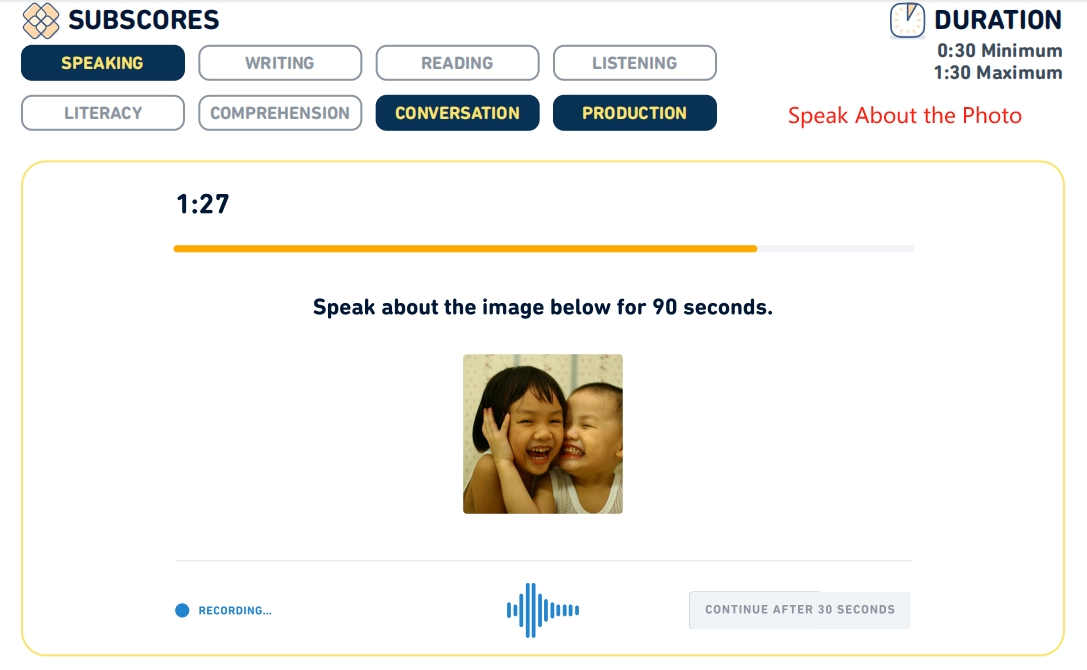
Key Points:
1. You have 20 seconds to prepare and 30 to 90 seconds to answer.
2. There is only one question per exam.
3. The question is adaptive, which means it changes according to your performance.
4. The question is based on a picture of people, objects, or scenery.
5. The question tests your vocabulary, grammar, pronunciation, fluency, and relevance.
Top Tips:
1. Use the 5W1H method to describe the picture in detail. This means answering the questions: what, when, where, who, why, and how.
2. Practice your grammar, vocabulary, pronunciation, and fluency skills, and make sure they are accurate, diverse, and complex.
3. Imagine you are telling a story about the picture and use descriptive language.
Question Type 12: Read, Then Speak
Read, Then Speak requests you: ‘Please discuss the following topic within 90 seconds’. In this type of question, please give a spoken answer based on the text prompt, lasting at least 30 seconds. The timer will start counting only 20 seconds after the topic description appears.
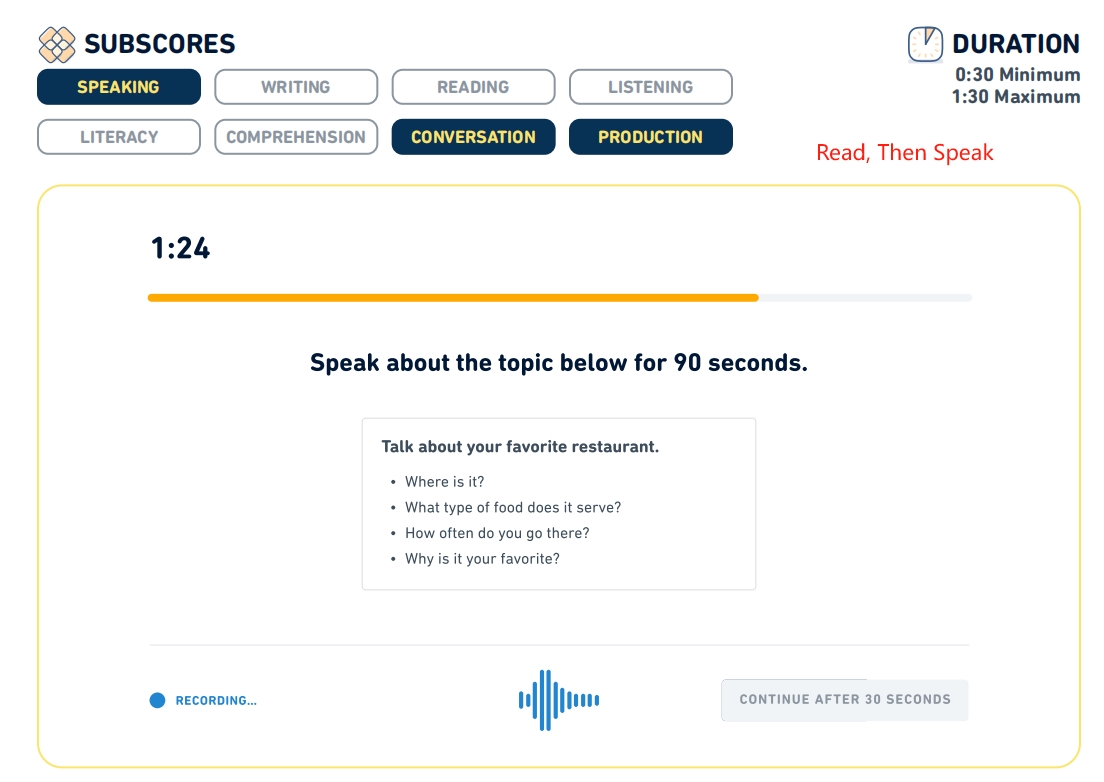
Key Points:
1. You have 20 seconds to prepare and 30 to 90 seconds to answer one question.
2. The question is adaptive, which means it changes according to your performance.
3. The question tests your pronunciation, vocabulary, fluency, and grammar.
Top Tips:
1. Practice your grammar, vocabulary, pronunciation, and fluency skills, and make sure they are accurate, diverse, and complex.
2. Make sure your answer is relevant to the question and has an appropriate length.
Question Type 13: Speaking Sample
Speaking Sample requires you to: ‘Please discuss the following topic within 3 minutes.’ In this type of question, please read the given topic and then fully develop it in an oral response. Please note, recording will only start 30 seconds after the topic description appears. During this time, you can read and think about the proposition and prepare your answer.

Key Points:
1. You have 30 seconds to prepare and 1 to 3 minutes to answer one question.
2. Please pay special attention that your answers will be sent to the school you choose.
3. The question tests your pronunciation, vocabulary, fluency, and grammar.
Top Tips:
1. Practice your grammar, vocabulary, pronunciation, and fluency skills, and make sure they are accurate, diverse, and complex.
2. Make sure your answer is relevant to the question and has an appropriate length.
Question Type 14: Writing Sample
Writing Sample requires you to: ‘Please describe the following topic within five minutes.’ In this type of question, please write on the specified topic, creating a longer piece, with at least 3 minutes of writing required. Please note, the timer will start only 30 seconds after the topic description is displayed. During this time, you can read and think about the proposition, preparing your answer.
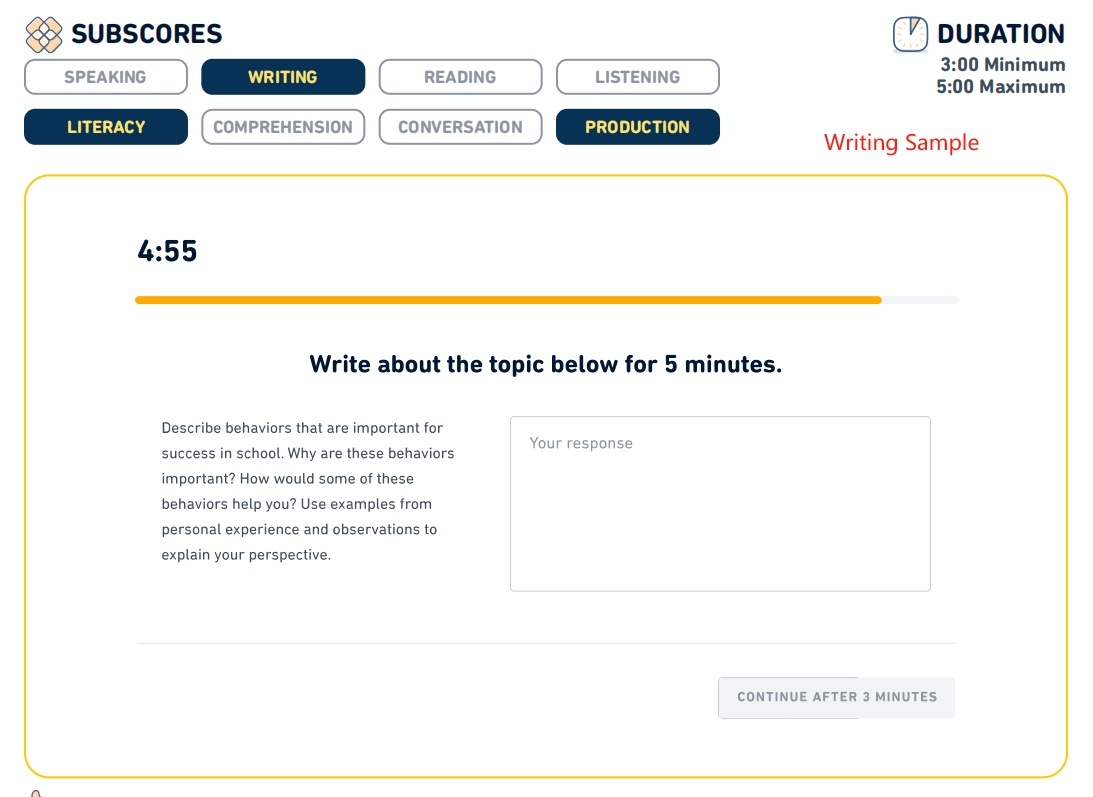
Key Points:
1. You have 30 seconds to prepare and 3 to 5 minutes to answer one question.
2. Please pay special attention that your answers will be sent to the school you choose.
3. The question tests your vocabulary, grammar, spelling, and logic.
Top Tips:
1. Practice touch typing and check your grammar, vocabulary, and spelling.
2. Review sample essays and find a template that works for you.
3. Practice many questions and develop quick thinking skills.
4. Get feedback from classmates or teachers and learn from your mistakes.
Okay, that concludes our comprehensive introduction to the Duolingo English Test question types. In upcoming articles, we will continue to share tips, preparation methods, and exam techniques for the DET exam. You may continue to read more tips at: Duolingo English Test Tips 4
Related Posts: