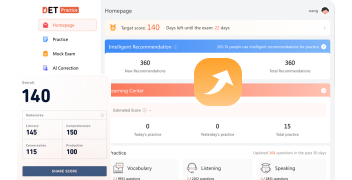How to Deal With “Your writing response appears to be rehearsed or written out in advance” in Duolingo English Test?
The Duolingo English Test has stricter certification requirements compared to other similar exams, which contributes to its lack of recognition for various reasons. In this blog post, we will address the specific concern: 'Your writing response appears to be rehearsed or written out in advance.'
Four Common Errors Identified as Signs of Prepared Writing Responses in the Duolingo English Test
Below are four common mistakes associated with this issue, which can lead to an inability to determine whether the writing portion was completed independently.
❎ No hand movements.
To effectively convey your message, it’s important that your typing movements are visible. Many test-takers type silently and exhibit minimal hand movement, which is a behavior to avoid. When writing, you should demonstrate normal typing habits.
❎ Many test-takers spend too much time looking down at the keyboard while typing.
It's acceptable to glance at the keyboard, but spending too long looking down instead of at the screen can lead to invalid scores. Official guidelines do not permit prolonged gazes at the keyboard. This can also contribute to a common certification issue: looking away from the screen for too long.
Candidates can practice their typing speed and posture on typing.com beforehand.
❎ Using predictive text input.
It’s advisable to use the computer’s built-in input method. Many candidates forget to uninstall predictive input methods and close all external programs before the exam.
It's important to familiarize yourself in advance with switching between Chinese and English input methods, as well as the keyboard shortcuts for uppercase and lowercase letters. If the default shortcut keys are inconvenient or prone to errors, reset them ahead of time.
You can watch the official DET video below to understand why predictive text input is not allowed:
❎ Using two keyboards or two mice simultaneously.
If you’ve connected an external keyboard or mouse, it's completely permissible according to the exam rules, but you must use only one external device at a time.

For instance, if you are using an external keyboard or mouse with your laptop, you cannot also use the built-in keyboard and touchpad. Using both an external mouse and the laptop's touchpad during the exam will result in an invalid score.
Tips for Avoiding Writing Issues That Could Result in Lack of Certification in DET
l Firstly, it’s highly recommended to take at least one practice test before the exam. This allows you to experience the entire exam format and become familiar with the interface and the transitions between question types. Otherwise, you might struggle to keep up, which could lead to incorrect answers or lost points.
l Secondly, it's crucial to understand the exam's pacing and to clearly define your time management strategy. The Duolingo exam moves quickly, leaving little room for reflection, so mastering your timing for each question type is essential.
l Thirdly, taking a practice test can help you identify any skill gaps. Your results will give you a clearer picture of which areas need improvement—whether it’s listening, speaking, reading, or writing.
l Finally, remember this key point: stay calm and be confident, confident, and confident! Your mindset plays a vital role in your performance on the DET.
Further Reading:
Duolingo Practice Test: How to Excel with Strategies, Tips, and a Comprehensive Mock Exam.
(A Comprehensive Guide to Tips and Practice for the Duolingo English Test.)
How to practice for the Duolingo English Test.
(An Article on How to Practice for the Duolingo English Test)