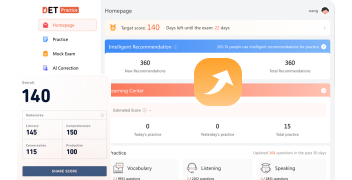How do you send your Duolingo English Test results?
This blog post covers how to send your DET scores to the institutions you’re applying to, along with some tips to help ensure a smooth process.
Understanding Duolingo English Test Score Submission Process
With the Duolingo English Test, you have the advantage of sending your scores to partner institutions for free. Unlike tests like TOEFL or IELTS, DET allows you to send an unlimited number of score reports at no additional cost, which is highly beneficial for applicants who need to reach multiple institutions. DET scores are valid for two years, so it’s important to keep this in mind during your application process.
Step-by-Step Guide to Submitting Your DET Scores
Step 1: Log in to your Duolingo English Test Account
Go to the official Duolingo English Test website and log in to your account. Once logged in, you can view your test results and score details. Make sure you’re using the same account you used to take the test, as your scores are tied to it.
Step 2: Find the “SHARE SCORE” Option
On the score details page, locate the “SHARE SCORE” button. Selecting this will allow you to choose which institutions you want to send your scores to.
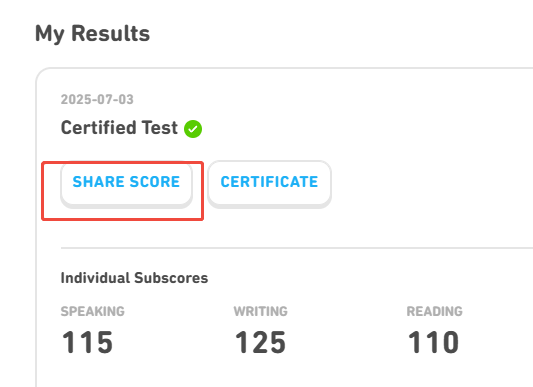
Step 3: Select the Institution(s) Receiving Your Scores
Duolingo offers a list of partner institutions that accept DET scores. You can search for the institution’s name in the provided search bar and select it. After making your choice, click the “CONTINUE” button in the bottom right corner.
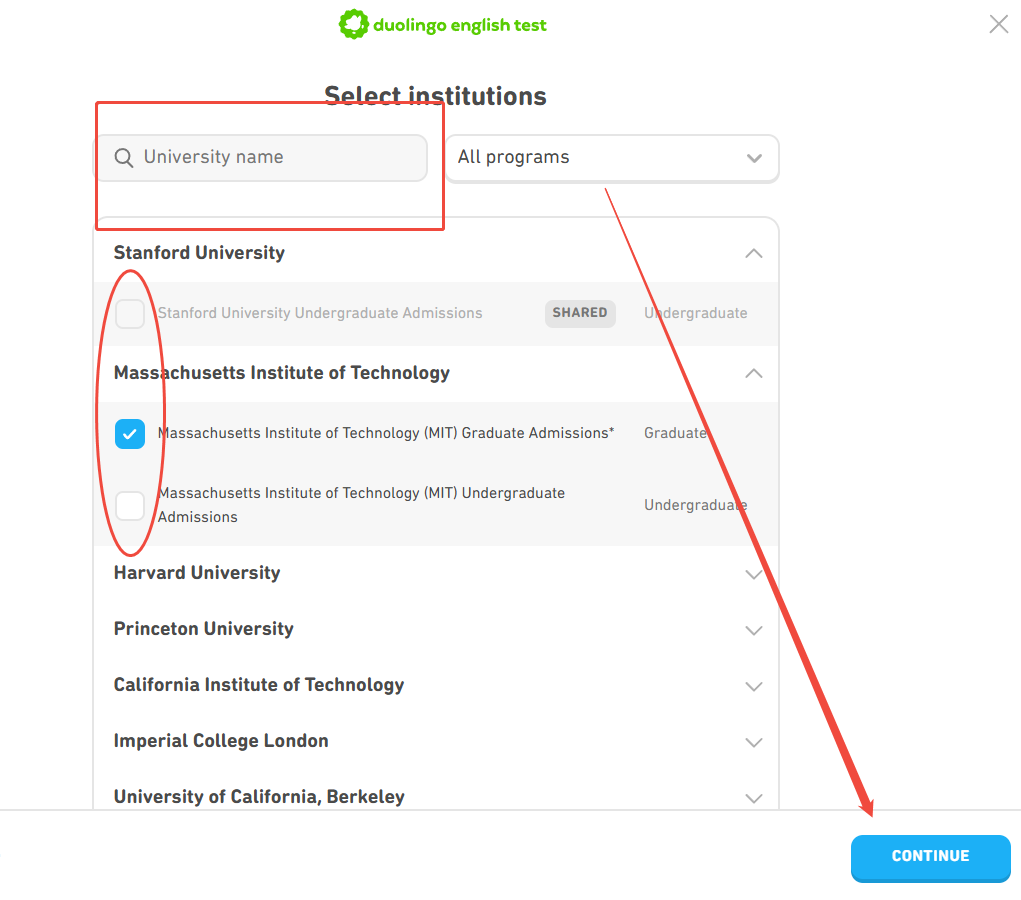
Step 4: Optional – Add Application IDs
If the institution requests an application ID, you can enter it in the provided field. If you do not have an ID, simply leave this field empty.
Step 5: Review Before Sharing
Carefully review your information and the institution(s) you have selected. Please make sure everything is correct before proceeding.
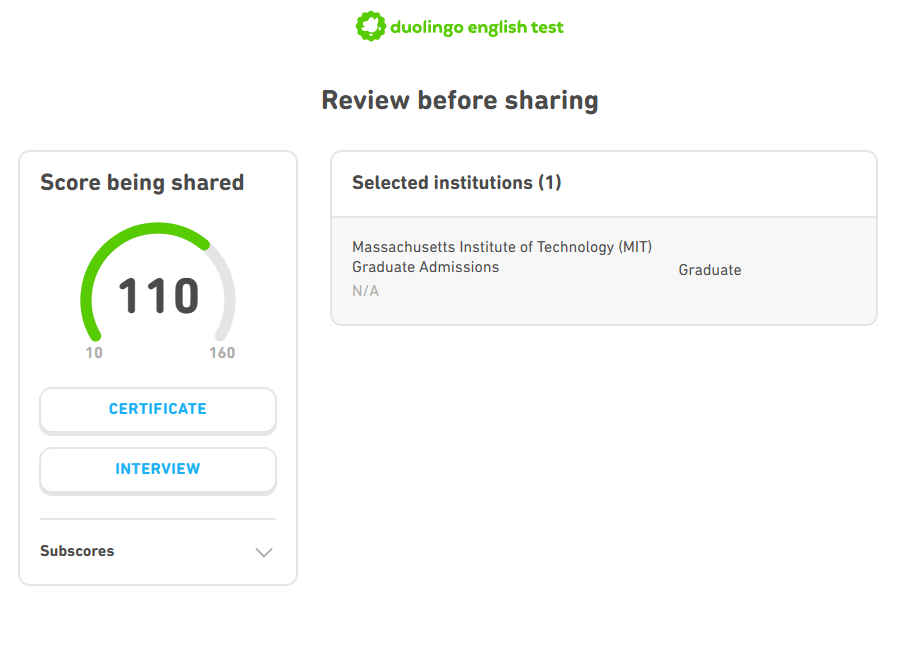
Step 6: Send and View Shared Institutions
Once you confirm and send, your scores will be delivered. You’ll also be able to view the list of institutions that have received your scores.
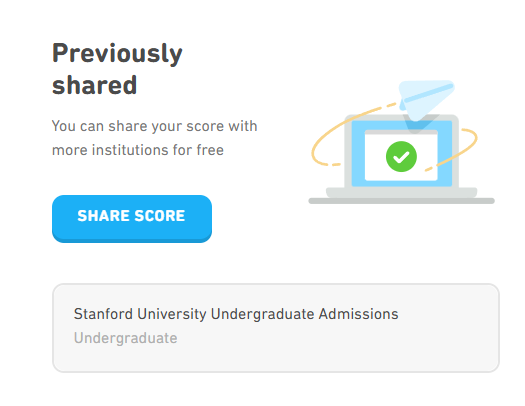
Key Tips to Remember on Duolingo English Test
1. Verify Each Institution’s Requirements: Although many organizations accept Duolingo scores, some may prefer other tests such as TOEFL or IELTS. It’s wise to check each institution’s specific requirements in advance.
2. Double-Check Before Sending: Ensure that you’ve selected the correct institution(s) before confirming. Making changes afterward may require additional steps, so it’s a good idea to be thorough.
3. Allow Ample Time for Submission: Some institutions have firm deadlines, so submitting scores early can help avoid any last-minute complications.
4. Keep Your Confirmation Email: After submitting, Duolingo will send you a confirmation email. It’s useful to retain this email as a record in case you need to track your submission.
✨ Additional Tips for Test Takers
If you need free 24-hour fast results or want to get a 10% discount code for the Duolingo English Test, you can bind your account with DETPractice. For details, check out this guide: How to Get a Duolingo English Test Discount Code.
Conclusion
Submitting your Duolingo English Test scores is a simple process that only takes a few steps. However, following these guidelines can help ensure that your application process goes smoothly and that you meet the requirements of your chosen institution. We hope this guide helps you in successfully submitting your DET scores and achieving your academic, professional, or immigration goals.
Related Reading:
Understanding Your Duolingo Score: Guide to DET Scoring System
(A practical guide to interpreting your DET subscores and using them to target the areas that will boost your overall score most effectively.)