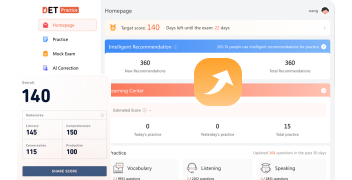Why Doesn’t the Duolingo English Test Have Access to the Camera and Microphone?
Many candidates encounter the issue of 'test cannot access the camera and microphone' during the Duolingo test. What should you do in this situation? This blog post explains the solutions for camera and microphone access on Windows and Mac systems.
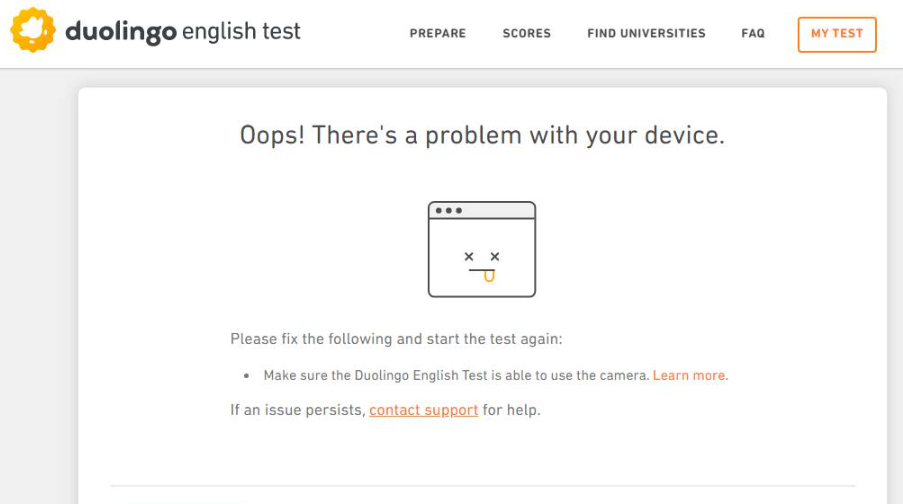
In Duolingo English Test, how do you set up the Windows system?
To ensure that the Duolingo English Test desktop application can properly access your camera and microphone, please follow these steps carefully:
1. Start by navigating to Windows Start, then select Settings. From there, go to Privacy and choose Camera (or Microphone).
2. Scroll down until you find the option labeled 'Allow desktop apps to access your camera (or microphone)'.
3. Make sure to turn on the toggle switch to enable access to desktop applications.
4. Next, open your web browser. If you're using Edge, navigate to Settings and locate 'Cookies and site permissions'. Confirm that camera and microphone permissions are enabled for all websites.
5. After that, return to the top of the settings page and click on 'Manage and delete cookies and site data'. Here, you should add the Duolingo English Test website to the 'Allow' section.
6. Finally, restart your computer to ensure that all changes take effect, allowing you to start the exam without any issues.
How do you set up the MacOS system in DET?
1. Select the Apple menu > 'System Preferences', then click on 'Security & Privacy', and go to 'Privacy'.
2. Click the lock icon in the bottom left corner to unlock it, allowing you to change settings.
3. Click on 'Camera' in the left sidebar and check the box next to the Duolingo English Test application to allow camera access.
4. Click on 'Microphone' in the left sidebar and check the box next to the Duolingo English Test application to allow microphone access.
In summary, please ensure that your equipment is properly set up before the exam. An unstable internet connection can lead to access issues, which may result in unverified scores. If you experience repeated verification failures due to camera and microphone access problems during the exam, please reach out to official customer support promptly.
Related websites:
(A website for a Duolingo English Test practice course and question-solving strategies.)
l DET Practice - Ace the Duolingo English Test
(A website for Duolingo English Test question practice resources and mock exam materials.)